The Task
Create a tool that will allow instructors to send emails to specific groups of users based on which classes they are taking
The Approach
A design sprint spanning 1 to 2 weeks with a focus on prioritizing user pain points to design and ship a functioning tool quickly and efficiently
The Team
- George: the connection between developers and instructors
- Sam: lead developer and database expert
- My role: sprint lead, designer, and front end developer
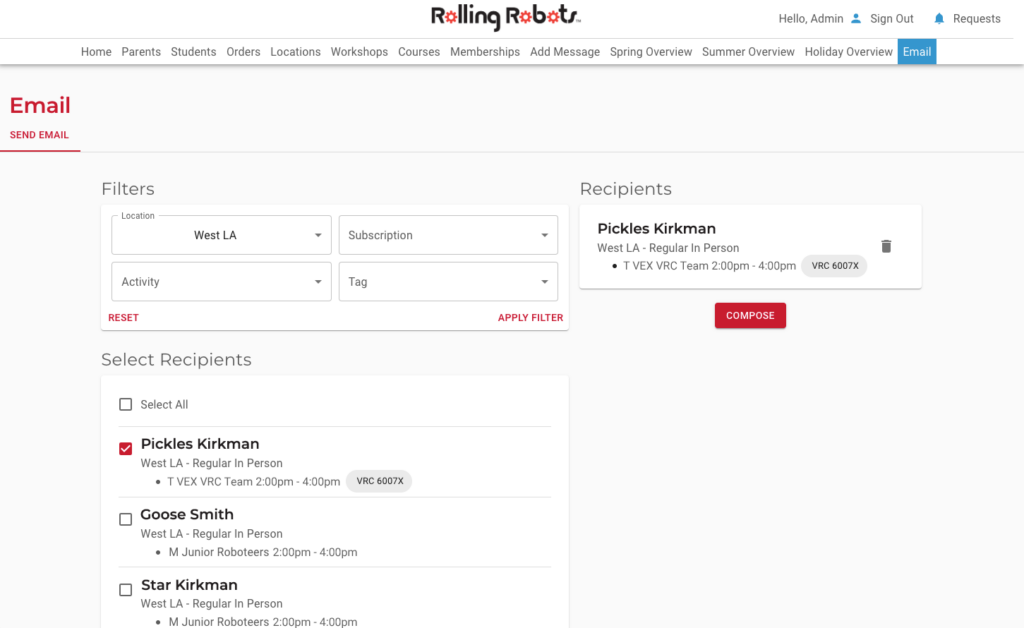
Understanding Instructor’s Needs
To start, we evaluated the current process for sending out emails and interviewed instructors. We asked instructors about their frustrations with the current email system and gathered information about the specificity they desired.
From this discussion, we decided to focus on the following priorities:
“Currently, I only have the option to email an entire subscription group. I need to be able to select email recipient groupings by location, subscription, activity, and tags. I also need the freedom to mix and match groupings as needed.”
“I need to be able to format emails to include hyperlinks, basic text formatting, and pictures. If I could have something like the Gmail editor that would be ideal.”
Team Brainstorm
To optimize efficiency given our limited time frame, I wanted to lead the team in a speed brainstorming session to fully explore all possible solutions. I introduced the team to the concept of creating “How Might We’s” and the purpose of ideation sketching based on these questions. Following a demonstration of how to run through this process using Miro, we began ideating.
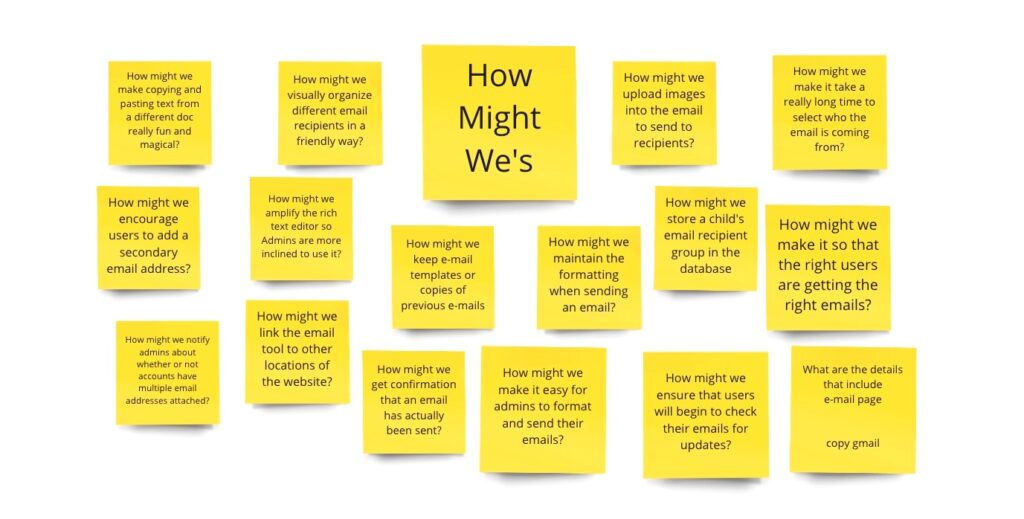
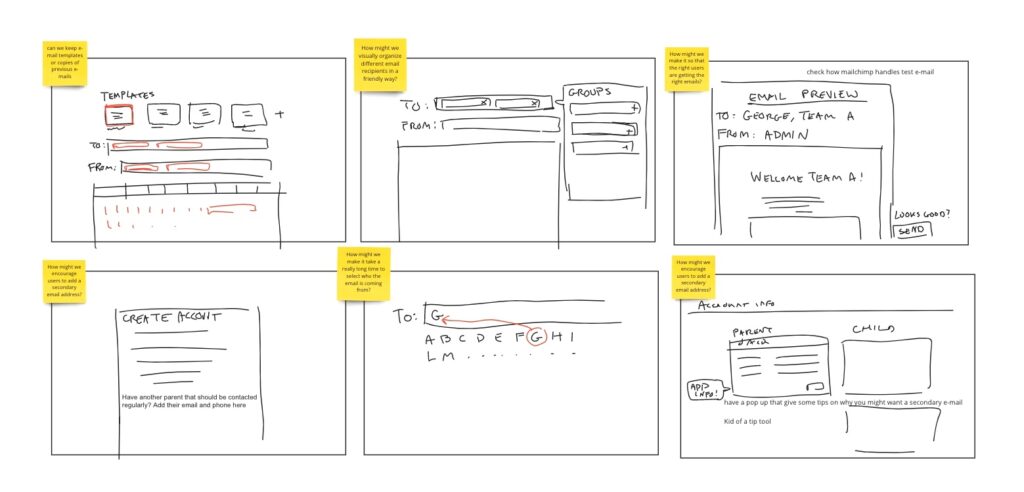
User Flow
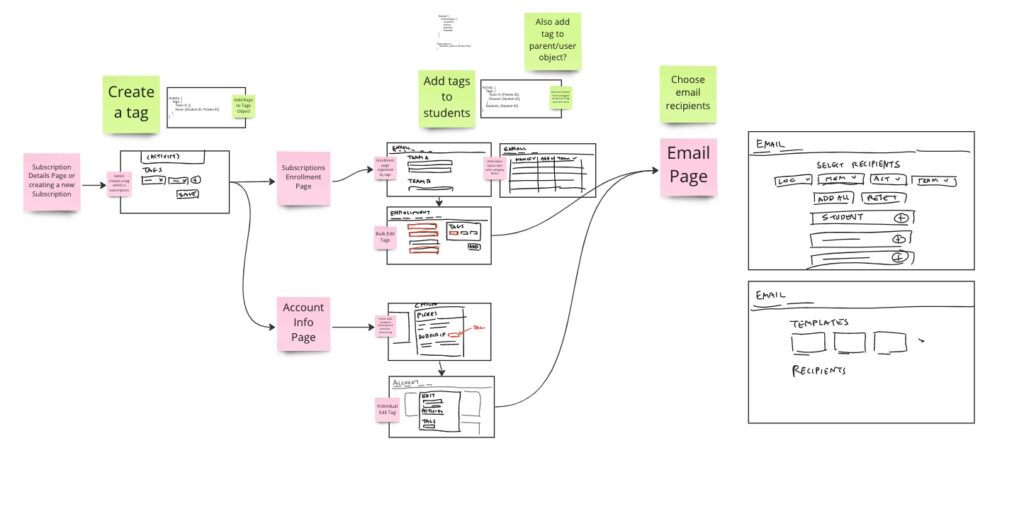
Takeaways
Through this design sprint, I have gained a much better understanding of the time it takes to complete certain tasks, as well as a stronger ability to make quick decisions in prioritizing features. I feel better equiped to set achievable goals within the given timeframe.